5 Website Image Tips Small Businesses Can Use Right Now
October 29, 2023
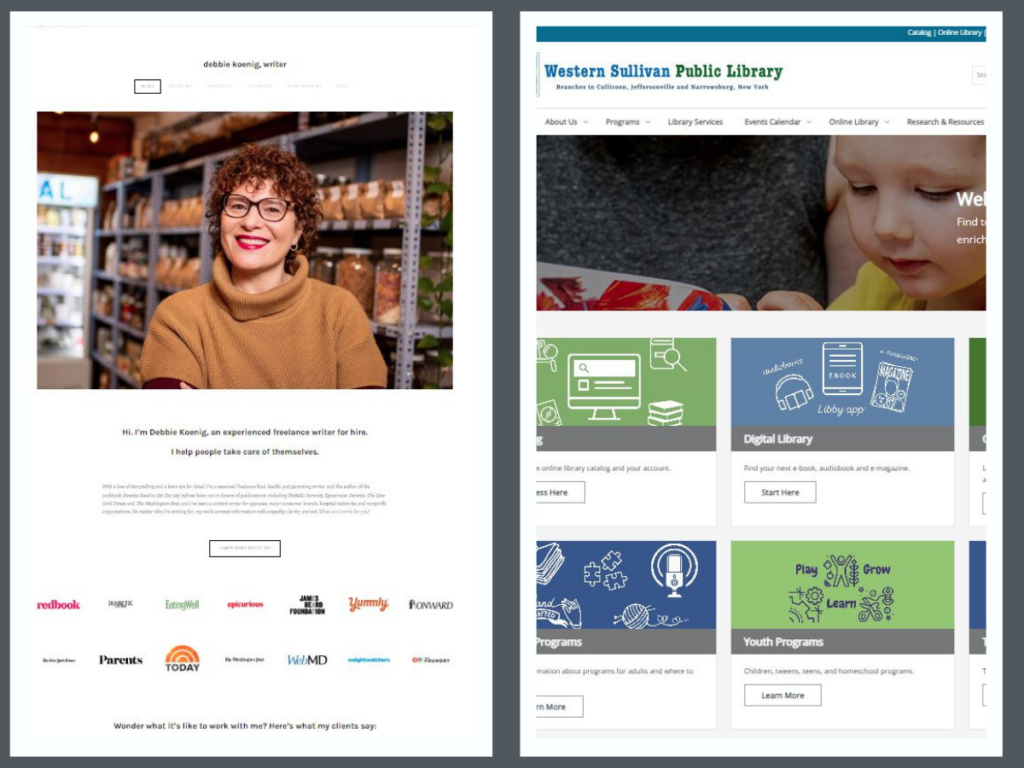
“Hey, do you do photos for websites?” It’s the kind of question that shows up in my inbox fairly often as a brand photographer, and more often than not, I know what’s coming next … a lot of questions about the best images to use on a small business website and what the heck the difference is between royalty free and free stock photos?
No, I don’t have a crystal ball! But I know exactly where you’re at. You probably started a business thinking you were going to be able to do the thing that you really enjoy and make money at it. Now you’ve found that you’re expected to be a website designer too, and figuring out all the rules around photos and websites and SEO is Confusing with a capital C!
It’s OK!
I love helping business build a website full of photos that showcase what makes them stand out from their competitions, and I’ve pulled together some of my best tips to help you break down the biggest questions about website images. Read on for five simple things you can do RIGHT NOW to improve your website photos.
Some could help your SEO … some could save you a ton of money and hassle!
Website Image Tips for Small Businesses
1. Remove ALL Google Image Search Images
Did you do a Google Image Search, find some photos and pop them on your website? Or maybe an intern did that for you?
If you nodded, your very first job is to change those images ASAP!
This is far and away one of the biggest image-related mistakes I see small businesses make when they’re building their landing page on the Internet. Here’s the cold hard truth: Every single image that you’ve borrowed from Google Image Search is subject to copyright and could be putting you at risk of a lawsuit!
The United States is one of many countries that automatically assigns copyright for a photo to the person who took that photo. It’s a law that’s resulted in some pretty wild court cases (when you have time, you need to read all about the claim that a monkey owned copyright to a selfie … yes, you read that right … a monkey!).
It’s also a law that means any photo found on Google Image Search automatically is copyrighted and belongs to the photographer who created it. Housing these photos on your website could mean a cease and desist letter from the photographer at the very least or a federal copyright lawsuit.
Wondering if there are any photos you found online that you can keep? Follow the checklist!
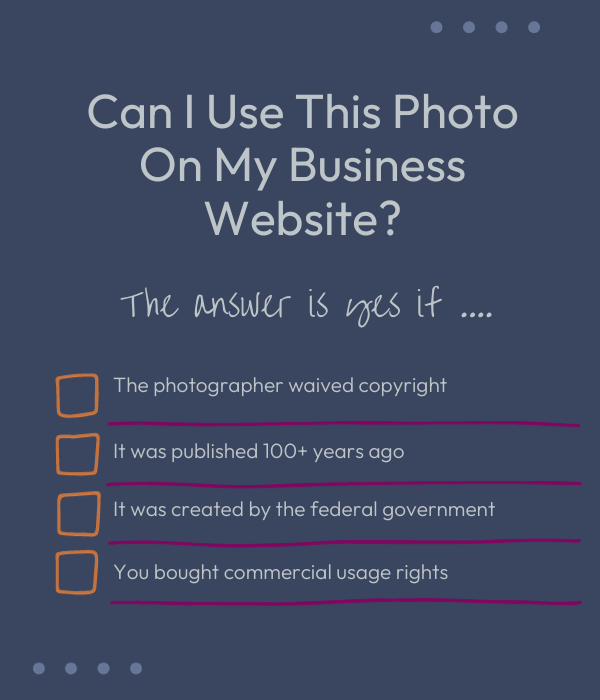
2. Resize Your Website Images
How big are the photos on your website? I’m not talking about how wide or how tall. I’m talking about the size of that image file that has to load each time someone types your business into Google and clicks over to find out what your small business is all about.
If the image is more than 20 MB, it’s time to resize those website images! Here’s the problem:
- When a user visits any website, their device (a computer, phone or tablet) has to download the files associated with that site.
- The larger the file, the longer it takes for those files to download.
- The longer it takes for everything to download, the more impatient users get, and the more likely it is they will give up and find another website to visit instead. That means you just gave your competition an edge!
Big website image files can also negatively affect your SEO (search engine optimization). That’s because Google sees how long it takes for your website to load and guesses (correctly) that it’s not a great user experience.
Google prioritizes good user experiences when it decides which websites it wants to rank on page 1 of search results. Want to rank high? Resize your photos!
3. Check Your Website Photos on Mobile
Most of us work on our websites on desktop or laptop computers because website design is intensive work. But did you know that more than half of all website browsing happens on mobile phones?
If you’re not double checking your website photos on a mobile device to ensure they aren’t cut off, you aren’t serving more than half of the users who are visiting your site.
4. Add Alt Text to Each Photo
Speaking of photos to load slowly … have you ever been waiting for a photo to load only to see a line of text that describes what the photo SHOULD be?
That string of text is called alt text.
Alt text is a pretty handy tool that helps make our website images more accessible to users, especially for people who are blind or have vision issues that prevent them from seeing photos on a website (or seeing them well). Screen reading tools will literally read that text to tell those users all about that image, so they don’t miss out on the crucial bit of information simply because they cannot see it.
If you don’t have alt text on every image on your website, it’s time to add it. Not only does Google use alt text to decide how to rank your website, but it will make the experience a whole lot better for your potential customers too.
Alt Text Writing Guidelines
- Alt text should describe what the photo is. Think of it as describing a photo for someone who cannot see it.
- Alt text should not be a string of keywords. Google can tell when you’re keyword stuffing, and it will de-rank your content. It also will NOT help your customer!
5. Ditch the Stock Photos
OK, so you’re probably not surprised to hear a branding photographer say that personal photos are so much better than stock photos.
I will admit I’m more than a little biased here. But bear with me here! If you take a look at the stock photos on your website, can you tell me:
- They don’t appear on your competitors’ websites too?
- They really and truly fit your business and weren’t just “good enough”?
- They help tell the story of the value you add to your customers’ lives?
- They aren’t cheesy?
- They create a connection between you and your potential customers?
If the answer is yes to all of the above, then by all means, stick with the stock. But if you’re looking to build a website with images that differentiate your business from your customers and leave your website visitors saying “oh heck, yes, I want to work with/buy from this company,” fill out my contact form, and we can plan a branding session that’s customized to your business!
Don’t forget to ask about my complete small business SEO guide, available to every client who books a website photo session!
Love this! Thank you!